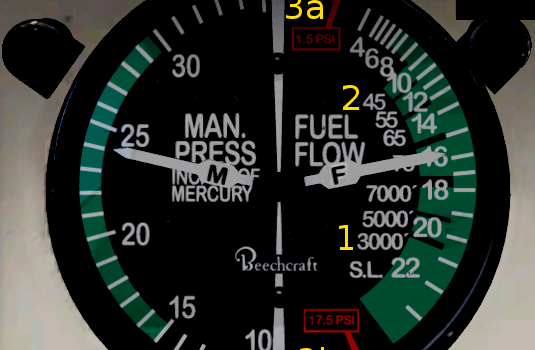The Reality Expansion Pack is very precise and simulates realistic fuel consumptions throughout the whole flight, thus allowing the simmer to properly calculate the required amount of fuel with no surprises.
Being a professional pilot means two words: Safety First. This article is be about being careful while doing your fuel computations.
How To: calculate the fuel required for your flight